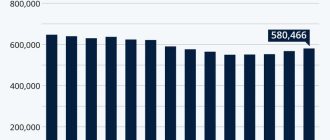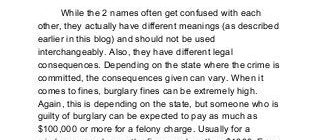5 common things everybody might forget to secure
In today’s digital world, ensuring the security of our online activities is of utmost importance. However, there are several common security mistakes that people often overlook, leaving their personal information and data vulnerable to malicious attacks.
One such mistake is failing to prioritize authentication and encryption. Using strong passwords and enabling two-factor authentication can greatly enhance the security of our accounts and make it difficult for hackers to gain unauthorized access. Additionally, encrypting our files and data ensures that even if they are intercepted, they cannot be deciphered without the encryption key.
Another crucial aspect that people often forget to secure is regular backup. Having copies of important files and data stored in a secure location protects us from losing valuable information in case of hardware failure, accidental deletion, or ransomware attacks.
Furthermore, neglecting to install and update antivirus software leaves our devices susceptible to malware and other malicious programs. Regularly updating the antivirus software and running system scans is crucial to detecting and removing any potential threats.
Additionally, many users fail to properly manage permissions for their online accounts and devices. Giving excessive or unnecessary permissions to apps and services can put our privacy at risk. It is essential to review and adjust permissions regularly to ensure that only trusted entities have access to our personal information.
Last but not least, ignoring the importance of installing a firewall can leave our devices vulnerable to unauthorized access. Firewalls act as a protective barrier between our devices and the internet, monitoring incoming and outgoing network traffic and blocking any suspicious or potentially malicious activity.
It is essential for individuals to be proactive in addressing these security mistakes and take the necessary steps to protect their personal information and data from potential threats. By prioritizing authentication, encryption, backup, antivirus, permissions, and firewall, individuals can greatly enhance their online security and minimize the risks of falling victim to cyber attacks.
Failure to Update Software
One common security mistake that many people forget to address is the failure to regularly update their software. Whether it’s operating systems, applications, or firmware, keeping them up to date is crucial for maintaining a secure environment for your devices and data.
When software updates are released, they often include patches and fixes for vulnerabilities that have been discovered. By not updating your software, you leave these vulnerabilities open to potential exploitation by attackers.
Here are some important reasons why you should prioritize software updates:
| 1. Security | Software updates often contain security enhancements and bug fixes that address known vulnerabilities. By not updating your software, you are essentially leaving the door open for potential security breaches. |
| 2. Stability | Updates can also improve the stability of your software, fixing bugs and improving performance. This can help prevent crashes and unexpected behavior, ensuring a smoother experience when using your devices. |
| 3. Compatibility | Updating your software can also ensure compatibility with other applications and systems. As technology evolves, older versions of software may not be able to work well with newer hardware or software, resulting in compatibility issues. |
| 4. New Features | Software updates often come with new features and functionalities that can enhance the user experience or provide additional security measures. By not updating, you miss out on these valuable additions. |
| 5. Protection Against Exploits | Attackers are constantly evolving their techniques, finding new ways to exploit vulnerabilities in software. Regularly updating your software helps protect against these exploits by patching known security holes. |
Updating your software is a simple but effective way to strengthen your overall security posture. Make sure to enable automatic updates whenever possible, and regularly check for updates for all your devices including computers, smartphones, and IoT devices.
Remember, security is a multi-layered approach, and software updates are just one piece of the puzzle. Implementing other security measures such as strong passwords, multi-factor authentication, regular data backup, proper user permissions, firewalls, and antivirus software is equally important to ensure maximum protection.
Weak Passwords
One of the most common security mistakes people make is using weak passwords. A weak password is any password that is easily guessable or crackable by hackers. A strong password, on the other hand, is a combination of upper and lower case letters, numbers, and special characters, making it difficult for attackers to guess or crack.
Using weak passwords puts your accounts and sensitive information at risk. With weak passwords, unauthorized users can easily gain access to your personal data, financial accounts, and even social media profiles.
To strengthen your passwords and enhance your security, follow these tips:
- Use a unique password for each account: Most people have multiple online accounts, and using the same password for each of them is a big security risk. If one account gets hacked, all of your other accounts with the same password will also be compromised.
- Make your passwords long and complex: The longer and more complex your password is, the harder it will be to crack. Aim for a password with at least 12-14 characters, including a mix of letters (both upper and lower case), numbers, and special characters.
- Avoid using personal information: Do not use your name, birthdate, phone number, or other personal details in your passwords. Hackers can easily find this information and use it to guess your password.
- Consider using a password manager: Password managers are secure tools that can generate and store unique, complex passwords for all of your accounts. This way, you only need to remember one master password.
- Enable two-factor authentication: Adding an additional layer of authentication, such as a verification code sent to your phone, provides an extra level of security. Even if someone manages to guess your password, they still won’t be able to access your account.
Remember, your passwords are the first line of defense in protecting your accounts and personal information. Don’t take them lightly. Take the time to create strong, unique passwords and regularly update them to ensure your online security.
Lack of Two-Factor Authentication
Two-Factor Authentication (2FA) is a crucial aspect of maintaining strong security measures. However, it is a security mistake that is often overlooked. 2FA provides an additional layer of security by requiring users to provide two different types of authentication before they can access an account or system.
Without 2FA, a password is the only barrier between an unauthorized user and sensitive information. This poses a significant risk, especially considering that passwords can be easily compromised through various means such as phishing attacks or brute-force attacks.
Implementing 2FA adds an extra level of protection by requiring users to provide something they know (e.g., a password) and something they have (e.g., a unique code sent to their mobile device). This ensures that even if an attacker manages to obtain or crack a user’s password, they cannot access the account without the second factor of authentication.
Furthermore, 2FA can help mitigate the impact of other security mistakes. For example, if an attacker manages to gain unauthorized access to a network due to a lack of encryption, firewall, or antivirus measures, 2FA can still provide an additional barrier, preventing them from moving further within the network.
It is important to note that 2FA should be implemented not only for user accounts but also for administrative access and other critical systems. By doing so, organizations can significantly strengthen their overall security posture.
Regularly updating 2FA methods and ensuring they are properly configured is also essential. This can help prevent potential vulnerabilities or weaknesses from being exploited.
In conclusion, the lack of Two-Factor Authentication is a common security mistake that can have severe consequences. Implementing 2FA provides an additional layer of security, making it much more difficult for attackers to gain unauthorized access. By prioritizing 2FA and ensuring its proper configuration, organizations can significantly enhance their security measures.
Neglecting Data Backups
One common security mistake that many people forget to secure is neglecting data backups. Data backups are a crucial part of maintaining the security and integrity of your important information.
By not regularly backing up your data, you are putting yourself at risk of losing valuable information that could be difficult or impossible to recover. This can happen due to various reasons, such as hardware failure, accidental deletion, or malicious attacks.
To ensure the safety of your data, it is essential to regularly create backups and store them in secure locations. This can include external hard drives, cloud storage services, or even physical copies stored in a separate location. It is also important to keep in mind that storing backups in multiple locations can provide an extra layer of protection.
Additionally, it is crucial to consider the security of your backups. Implementing proper permissions and encryption can help prevent unauthorized access to your backed-up data. By setting up permissions, you can control who can access and modify the backups, ensuring that only authorized individuals can do so.
Encryption adds an extra layer of security by converting your data into a format that is unreadable without the appropriate decryption key. This ensures that even if someone gains access to your backups, they will not be able to read or use the information stored within.
Furthermore, it is crucial to keep your backup software and hardware up to date. Regularly updating your backup software ensures that you have the latest security features and patches, preventing any potential vulnerabilities that can be exploited by attackers.
In conclusion, neglecting data backups is a significant security mistake that can have severe consequences. By regularly creating backups, storing them in secure locations, implementing proper permissions and encryption, and keeping your backup software updated, you can help ensure the safety and availability of your data.
Ignoring Physical Security Measures
When it comes to cybersecurity, many people only think about protecting their computer systems and networks from online threats. However, it’s important not to overlook the importance of physical security measures as well.
A robust firewall, authentication protocols, encryption methods, antivirus software, and permissions settings are all essential for safeguarding your digital assets. However, even with the strongest cyber defenses in place, a lack of attention to physical security can leave your system vulnerable.
Physical security measures involve the protection of your physical assets, such as computers, servers, and data storage devices. These measures can include locks on doors and cabinets, access control systems, surveillance cameras, and alarm systems.
Ignoring physical security measures can lead to unauthorized access to your computer systems and sensitive data. An intruder could easily gain physical access to your office or data center and tamper with or steal your equipment.
Backing up your data is crucial, but it’s equally important to have proper physical security measures in place to protect those backup systems. If an unauthorized person gains access to your backups, they could easily delete or manipulate the data, rendering your backups useless.
Furthermore, neglecting physical security measures can also make it easier for attackers to gain access to your network. For example, an attacker could plug a malicious device into an unattended computer or server, compromising your network security.
Investing in physical security measures such as surveillance cameras, access control systems, and alarm systems can significantly reduce the risk of physical attacks and unauthorized access to your systems. Additionally, training employees on the importance of physical security and implementing procedures for securing physical assets can further enhance your overall security posture.
Remember, a comprehensive security strategy should include both digital and physical security measures. By prioritizing physical security along with firewalls, authentication, encryption, antivirus, permissions, backups, and strong passwords, you can significantly strengthen your overall security defenses and protect your organization from a wide range of threats.
Poor Network Configuration
One common security mistake that people often forget to secure is poor network configuration. It’s important to properly configure your network settings to prevent unauthorized access to your system and data.
First and foremost, make sure you set up strong and unique passwords for your network devices, including routers, switches, and access points. Weak passwords are easy targets for hackers to gain unauthorized access to your network.
Another important aspect of network configuration is the implementation of a firewall. A firewall acts as a barrier between your network and the outside world, filtering out unauthorized traffic and protecting your system from potential threats.
In addition to a firewall, it’s crucial to have active antivirus software installed on all devices connected to your network. Antivirus software helps detect and remove malicious software that could compromise the security of your network.

Regularly backing up your important data is another important step in securing your network. In case of a security breach or data loss, having backups ensures you can recover your data easily and minimize the impact on your business or personal life.
Last but not least, keep your network devices and software up to date. Regularly install updates and patches to fix any security vulnerabilities. Outdated software and devices are more susceptible to attacks.
By taking the time to properly configure your network and follow these security measures, you can significantly reduce the risk of unauthorized access and protect your valuable data.
Falling for Phishing Scams
Falling for phishing scams is one of the most common security mistakes that people often forget to secure. Phishing is a type of cyber attack where attackers trick individuals into revealing sensitive information such as passwords, credit card numbers, or social security numbers.
One way to protect yourself from falling for phishing scams is to have a strong firewall in place. A firewall acts as a barrier between your computer and the internet, blocking unauthorized access and helping to prevent phishing attempts.
Another important measure is to always use encryption when transmitting sensitive information. Encryption converts data into a coded format that can only be deciphered with the correct encryption key, making it difficult for attackers to intercept and read your data.
Additionally, it is crucial to carefully manage permissions on your devices and accounts. Only grant access to trusted individuals or organizations, and regularly review and revoke permissions for any unused or outdated accounts.
Installing and regularly updating antivirus software is another effective way to protect yourself from phishing scams. Antivirus software scans your computer for known malware and helps prevent malicious software from infecting your system.
Furthermore, it is essential to back up your important data regularly. In case of a phishing attack or any other security incident, having a recent backup will ensure that you can restore your data and minimize the impact of the attack.
Implementing multi-factor authentication on your accounts can also provide an extra layer of security against phishing scams. Multi-factor authentication requires users to provide multiple pieces of evidence to verify their identity, making it more difficult for attackers to gain unauthorized access.
Finally, it is crucial to regularly update your devices and software. Software updates often include security patches that fix vulnerabilities and protect against new threats, including phishing scams.
By being aware of the risks and taking these security measures, you can significantly reduce the likelihood of falling for phishing scams and protect your personal and sensitive information.
Not Using a Firewall
When it comes to protecting your system and data, using a firewall is essential. A firewall acts as a barrier between your internal network and the outside world, filtering incoming and outgoing traffic based on predefined security rules.
Without a firewall, your system is more vulnerable to various security threats, such as unauthorized access, malware attacks, and data breaches. A firewall helps to prevent these threats by monitoring network traffic and blocking any suspicious or malicious activity.
Firewalls can also provide additional security features, such as intrusion detection and prevention systems (IDPS) and virtual private network (VPN) capabilities. These features further enhance your system’s security by detecting and preventing unauthorized access attempts and encrypting data transmitted over the network.
It’s important to note that a firewall should complement other security measures, such as antivirus software, strong passwords, multi-factor authentication, regular backups, and encryption. These layers of protection work together to create a robust security framework that can significantly reduce the risk of security incidents.
Furthermore, it’s crucial to configure your firewall properly and keep it up to date. Make sure to set appropriate permissions for different network resources and regularly review and update your firewall rules to adapt to new security threats.
In conclusion, not using a firewall is a common security mistake that everyone should avoid. By implementing a firewall and following recommended security practices, you can greatly improve the protection of your system and data against various security threats.
Unencrypted Connections
An unencrypted connection is one of the most common security mistakes that many people overlook. When data is transmitted over an unencrypted connection, it can be intercepted and read by anyone who has access to that connection.
It is important to ensure that all connections, whether it is a Wi-Fi network or a website, are encrypted. Encryption is the process of encoding information in such a way that only authorized parties can access it. By using encryption, you can prevent unauthorized individuals from intercepting and reading sensitive information.
To protect your data and ensure that your connections are encrypted, you should always update your devices and software to the latest versions. Updates often include security patches that fix any vulnerabilities and improve encryption protocols.
In addition to encryption, it is also important to regularly backup your data. In the event that your data is compromised, having a backup will ensure that you do not lose important information.
Another important security measure is authentication. By using strong passwords and two-factor authentication, you can prevent unauthorized access to your devices and accounts.
Firewalls and antivirus software are also essential in securing your connections. Firewalls act as a barrier between your devices and the internet, blocking any unauthorized access. Antivirus software scans for and removes any malicious software that could compromise your data.
Permissions and access controls are also crucial in preventing unauthorized access to your data. It is important to regularly review and update permissions to ensure that only authorized individuals have access to sensitive information.
In conclusion, ensuring that your connections are encrypted is vital in protecting your data from interception and unauthorized access. By following best practices such as updating your software, using strong passwords, and employing firewalls and antivirus software, you can significantly reduce the risk of data breaches and protect your sensitive information.
Sharing Sensitive Information Online
When it comes to sharing sensitive information online, security should be the top priority. Neglecting proper security measures can lead to serious consequences, such as data breaches and identity theft. Here are some important steps to take to ensure the security of sensitive information:
1. Set up permissions: Make sure to configure appropriate permissions for your files and folders. Limiting access to sensitive information to only authorized individuals can significantly reduce the risk of unauthorized access.
2. Use a firewall: Installing a firewall is essential to protect your sensitive information from unauthorized network access. A firewall acts as a barrier between your computer and the external network, monitoring and filtering incoming and outgoing traffic.
3. Implement encryption: Encrypting sensitive information adds an extra layer of security. Encryption involves converting data into a code that can only be accessed with a specific key or password. This ensures that even if the data is intercepted, it cannot be understood or accessed without the encryption key.
4. Regularly back up your data: Backup your sensitive information regularly to prevent data loss in case of a security breach or hardware failure. This way, even if your information is compromised, you can easily recover it from a secure backup.
5. Use antivirus software and keep it updated: Installing antivirus software helps detect and remove malware that could compromise the security of your sensitive information. Regularly updating the software ensures that you are protected against the latest threats.
6. Keep your software and operating system up to date: Regularly updating your software and operating system is crucial to patching any security vulnerabilities. Hackers often exploit outdated software to gain unauthorized access to sensitive information.
7. Implement strong authentication methods: Using strong authentication methods, such as multi-factor authentication, adds an extra layer of security when accessing sensitive information online. This requires multiple forms of identification to verify the user’s identity, making it more difficult for unauthorized individuals to gain access.
By following these security measures, you can greatly reduce the risk of sharing sensitive information online. Prioritizing security ensures that your information remains protected and that your online activities are conducted securely.
Unsecured Wi-Fi Networks
An unsecured Wi-Fi network is a common security mistake that many people forget to secure. When you connect to a public Wi-Fi network without proper security measures, you are putting your personal data at risk.
One important step to secure your Wi-Fi network is to set up a firewall. A firewall acts as a barrier between your network and potential intruders, blocking unauthorized access and protecting your data.
Another common mistake is not changing the default password of your Wi-Fi router. Default passwords are well-known and can be easily exploited by hackers. Make sure to create a strong password that includes a combination of letters, numbers, and symbols to enhance your network’s security.
Proper authentication is also crucial for securing your Wi-Fi network. Implementing a Wi-Fi authentication method, such as WPA2-PSK, ensures that only authorized users can connect to your network.
Regularly updating your Wi-Fi router’s firmware is another essential security measure. Router manufacturers often release updates that fix security vulnerabilities, so make sure to install them promptly to minimize the risk of exploitation.
Backing up your data is another important aspect of securing your Wi-Fi network. In case of a security breach or data loss, having a recent backup ensures that you can quickly restore your data without significant damage.
Encrypting your Wi-Fi network adds an extra layer of security. By enabling encryption protocols such as WPA2, you protect your data from being intercepted by unauthorized users.
Lastly, make sure to install and regularly update antivirus software on all devices connected to your Wi-Fi network. Antivirus software detects and removes malicious software, preventing potential security threats.
By avoiding these common security mistakes and implementing the recommended security measures, you can significantly enhance the security of your Wi-Fi network and protect your personal data from potential threats.
Failing to Install Security Patches
One common security mistake that many people forget to address is failing to install security patches on their systems. Security patches are updates released by software vendors to fix vulnerabilities and improve the overall security of their products.
Not installing these patches can leave your system exposed to known threats and exploits. Hackers can take advantage of these vulnerabilities to gain unauthorized access to your data or compromise your system.
It is important to regularly update your software and operating system with the latest security patches. This applies not only to your computer but also to your mobile devices and other connected devices.
Implementing a regular backup strategy is also crucial. In the event of a security breach or system failure, having a recent backup allows you to restore your data and minimize the impact.
In addition to installing security patches, it is important to have proper permissions and access controls in place. Limiting user access to sensitive data and critical systems can help prevent unauthorized access and reduce the risk of a security breach.
Using antivirus software and encryption can also provide an extra layer of security. Antivirus software helps detect and remove malware, while encryption protects data from being accessed or read by unauthorized individuals.
Firewalls and authentication measures should also be implemented to monitor and control network traffic. Firewalls act as a barrier between your internal network and the internet, controlling incoming and outgoing traffic. Strong authentication methods, such as two-factor authentication, can help verify the identity of users and protect against unauthorized access.
In conclusion, failing to install security patches can leave your system vulnerable to known threats and attacks. It is essential to regularly update your software, implement proper permissions and access controls, use antivirus software and encryption, and establish firewalls and authentication measures to ensure the security of your system and data.
Q&A:
What are some common security mistakes that people often forget to secure?
Some common security mistakes that people often forget to secure include weak passwords, not updating software, using unsecured Wi-Fi networks, not using two-factor authentication, and not backing up data.
How can weak passwords affect your security?
Weak passwords can make it easier for hackers to gain unauthorized access to your accounts or sensitive information. They can use various techniques, such as brute force attacks, dictionary attacks, or phishing, to crack weak passwords and compromise your security.
Why is it important to update software regularly?
It is important to update software regularly because updates often include security patches that fix vulnerabilities or weaknesses in the software. If you don’t update your software, you may be leaving your system vulnerable to known security risks that could be exploited by hackers.
What can happen if you use unsecured Wi-Fi networks?
If you use unsecured Wi-Fi networks, hackers can potentially intercept your internet traffic and gain access to sensitive information, such as passwords, emails, or financial data. They can also launch attacks, such as man-in-the-middle attacks, to manipulate or redirect your online activities.
What is two-factor authentication and why is it important?
Two-factor authentication is an extra layer of security that requires you to provide two different types of identification, typically something you know (like a password) and something you have (like a smartphone or security token), to access an account. It adds an additional barrier for hackers to overcome, even if they have obtained your password. This helps to protect your accounts from unauthorized access.
What are some common security mistakes that people often forget to secure?
Some common security mistakes that people often forget to secure include using weak passwords, not updating software and operating systems, not securing Wi-Fi networks, not using two-factor authentication, and not backing up data.