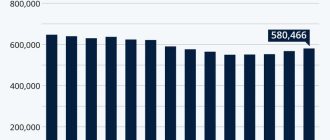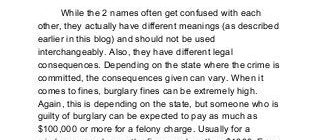How To Turn Your Old Smart Phone into a Home Security Camera!
Have you ever wondered what to do with your old phone that’s been collecting dust in a drawer? If you’re looking for a creative way to repurpose it, why not turn it into a home security camera? With just a few simple steps, you can transform your old phone into a powerful surveillance device to keep your home safe.
Using your phone as a security camera has many advantages. Not only does it save you the cost of buying a dedicated camera, but it also allows you to take advantage of the advanced features and capabilities of your old phone. Plus, by repurposing your phone, you’re giving it a new lease of life and reducing electronic waste.
So, how do you turn your old phone into a home security camera? The process is easier than you might think. First, you’ll need to download a dedicated security camera app from the app store. There are many options available, both free and paid, so you can choose the one that suits your needs best. Once you have the app installed, follow the step-by-step instructions to configure your phone as a surveillance device.
By repurposing your old phone into a home security camera, you’ll have peace of mind knowing that you can keep an eye on your property, even when you’re away. Whether you want to monitor your front door for package deliveries or keep an eye out for potential intruders, your old phone can provide the security you need. With just a few simple steps, you can turn your old phone into a powerful home security camera that will help protect your home and loved ones.
Why repurpose your old smart phone as a home security camera?
Your old smart phone can be transformed into a powerful home security camera, providing you with an affordable and effective way to monitor your home when you’re away. By repurposing your old phone, you can save money by not having to purchase a dedicated security camera system.
With the advancement of technology, smart phones are equipped with high-quality cameras that can capture clear and detailed video footage. These cameras are often better than traditional security cameras, offering features such as high-resolution video, motion detection, and night vision capabilities.
By turning your old phone into a security camera, you can take advantage of these advanced features without the need to invest in expensive equipment. Additionally, the mobile app that comes with most security camera systems allows you to access live video feeds and receive alerts directly on your phone, giving you peace of mind knowing that you can keep an eye on your home at all times.
Another advantage of repurposing your old phone as a home security camera is the flexibility it provides. You can position the camera wherever it’s needed most, whether it’s monitoring the front door, the backyard, or a specific room in your house. You can easily move the camera to different locations as your needs change.
The process of transforming your old smart phone into a home security camera is relatively simple and does not require any technical expertise. There are various apps available that turn your phone into a security camera, providing step-by-step instructions on how to set it up. The app will guide you through the process of connecting your phone to your home Wi-Fi network, adjusting camera settings, and accessing live video feeds from your phone.
In conclusion, repurposing your old smart phone as a home security camera is a cost-effective and convenient way to enhance the security of your home. With the advanced features of modern smart phone cameras and user-friendly apps, you can easily monitor your home from anywhere and at any time.
Assessing the capabilities of your old smart phone
Your old smart phone can be repurposed into a powerful home security camera with just a few simple steps. Firstly, it’s important to understand the capabilities of your device to ensure it’s suitable for this transformation.
- Check if your old phone has a working camera: The camera is a critical component for turning your old phone into a security camera. Ensure the camera is functional and capable of capturing clear video footage.
- Verify the operating system: Determine if your old phone runs on a compatible operating system, such as Android or iOS, to use the necessary security camera apps and software.
- Assess the storage capacity: Check the internal storage capacity of your old phone. This is important as it will determine how much video footage can be stored locally on the device. Consider expanding the storage with an external SD card if needed.
- Confirm the battery life: The battery life of your old phone should be sufficient to power the camera for an extended period. Ensure the battery can hold a charge and won’t quickly drain while in use.
- Test the internet connectivity: Your old phone needs to connect to your home’s Wi-Fi network to stream the video footage. Check if the Wi-Fi capability is functioning properly and if the device can maintain a stable connection.
By evaluating the smart capabilities of your old phone in terms of its camera, operating system, storage, battery life, and internet connectivity, you can determine if it’s suitable for transforming into a home security camera. Once you’ve assessed its capabilities, you’ll be ready to proceed with the setup process for your new DIY security system.
Choosing the right home security camera app
When it comes to transforming your old smartphone into a powerful home security camera, choosing the right camera app is crucial. With numerous options available on the market, it’s important to find an app that suits your specific needs and preferences.
First, consider the features you require from your camera app. Do you want motion detection, video recording, or a live streaming option? Knowing what you need will help narrow down your options.
Additionally, look for an app that is compatible with your old smartphone. Check the app’s requirements to ensure it will work with your phone’s operating system and hardware. Some apps may only be available on certain platforms, so make sure to choose one that’s accessible to you.
It’s also essential to consider the app’s user interface. Choose an app that is easy to navigate and understand. A user-friendly interface will make it easier to set up and control your home security camera.
Another important factor to consider is the app’s reputation and reviews. Look for apps that have positive ratings and reviews from other users. This will give you a better idea of the app’s performance and reliability.
Lastly, consider the app’s pricing and any additional features or subscriptions it may offer. While some camera apps are free, others may require a one-time purchase or a monthly subscription. Determine what you’re willing to pay and what features are worth the cost.
Choosing the right home security camera app is an important step in turning your old smartphone into a powerful surveillance device. Take the time to research and compare different options to find the app that best fits your needs.
Setting up a secure connection for remote monitoring
Turning your old smartphone into a home security camera is a great way to ensure the safety of your home. However, it’s important to set up a secure connection for remote monitoring to prevent unauthorized access to your camera feed.
Here’s how you can secure your old phone-camera setup:
1. Change the default password: The default password for most camera apps is easily guessable. Make sure to change it to a strong, unique password to prevent unauthorized access.
2. Enable two-factor authentication: Two-factor authentication adds an extra layer of security by requiring a verification code in addition to your password. Enable this feature to ensure only you can access the camera feed.
3. Set up encryption: Encrypting the camera feed ensures that it cannot be intercepted or viewed by unauthorized parties. Look for camera apps or settings that offer encryption options and enable them for increased security.
4. Secure your Wi-Fi network: Make sure your home Wi-Fi network is password protected and uses strong encryption protocols, such as WPA2. This prevents unauthorized individuals from accessing your camera feed over Wi-Fi.
5. Monitor access logs: Regularly check the access logs of your camera app to identify any suspicious activity. If you notice any unauthorized access attempts, take immediate action to prevent security breaches.
6. Keep your camera app up to date: Developers often release updates to fix security vulnerabilities. Make sure to regularly update the camera app on your old phone to keep it secure.
By following these steps, you can set up a secure connection for remote monitoring of your old smartphone-turned-home security camera. This will help ensure the privacy and safety of your home.
Optimizing the placement of your home security camera
When setting up your home security camera, it is important to consider its placement in order to maximize its effectiveness. Here are some tips on how to optimize the placement of your camera:
| 1. Choose a strategic location | Place your camera in a location that provides a clear view of the areas you want to monitor. It should be positioned to capture any potential entry points of your home, such as doors and windows. |
| 2. Consider the field of view | Make sure that the camera’s field of view is wide enough to cover the desired area. Adjust the angle and position of the camera accordingly to ensure maximum coverage. |
| 3. Avoid obstructions | Ensure that there are no obstacles or obstructions blocking the camera’s view. This includes objects like tree branches, fences, or other structures that may interfere with the camera’s line of sight. |
| 4. Consider lighting conditions | Take into account the lighting conditions in the area where the camera will be placed. Ensure that there is sufficient lighting for the camera to capture clear footage, both during the day and at night. |
| 5. Protect the camera from the elements | If you’re using an old smartphone as your security camera, make sure to protect it from the weather by placing it in a waterproof case or using a camera housing specifically designed for outdoor use. |
By following these guidelines, you can optimize the placement of your home security camera and enhance the overall security of your home.
Configuring motion detection and alerts
One of the key features of turning your old smart phone into a home security camera is the ability to set up motion detection and receive alerts whenever movement is detected. This allows you to stay informed and be proactive in ensuring the security of your home.
To configure motion detection and alerts on your phone, you will need to install a compatible security camera app. There are several apps available that offer this functionality, so you can choose one that suits your needs and preferences. Some popular options include Alfred, Presence, and AtHome Camera.
Once you have chosen and installed the app on your phone, you will need to launch it and follow the app’s instructions to set up motion detection. Typically, this involves adjusting the sensitivity settings to ensure that it captures important movements while ignoring false alarms, such as changes in lighting or moving shadows.
In addition to adjusting the sensitivity settings, you can usually also specify the area or areas of your home that you want the camera to monitor for motion. This allows you to focus on specific areas of interest, such as entry points or high-value items.
After you have configured the motion detection settings, you will need to set up alerts to be notified whenever motion is detected. Again, the specific instructions will vary depending on the app you are using, but generally, this involves providing your email address or phone number to receive the alerts.
Once you have completed the setup process, your old smart phone will be transformed into a powerful home security camera with motion detection and alert capabilities. You can then monitor your home from anywhere using your new camera and stay connected to the security of your property.
Enhancing the camera’s night vision capabilities
When it comes to home security, having a camera with good night vision capabilities is crucial. With the advancements in technology, you can easily transform your old smart phone into a powerful home security camera that can capture clear footage even in low light conditions.
Here’s how you can enhance your smart phone camera’s night vision capabilities:
- Install a night vision app: There are several apps available on both iOS and Android platforms that can improve the night vision capabilities of your phone’s camera. These apps use advanced algorithms to enhance the image quality and visibility in low light conditions.
- Add an external infrared light source: Infrared lights emit light that is invisible to the human eye but can be detected by your smart phone camera. By adding an external infrared light source near your camera, you can significantly improve its night vision capabilities. Make sure to position the light source properly to cover the desired area.
- Adjust camera settings: Most smart phones allow you to adjust camera settings such as ISO, exposure, and white balance. Experiment with these settings to find the optimal configuration for night vision. Increasing the ISO sensitivity and adjusting the exposure settings can help capture brighter and clearer images in low light conditions.
- Eliminate light reflections: Light reflections can degrade the image quality of your night vision footage. To minimize reflections, make sure to clean the camera lens thoroughly and avoid positioning the camera directly facing a light source. You can also try using a lens hood to further reduce reflections.
By following these steps, you can significantly enhance your smart phone camera’s night vision capabilities. Now you can have peace of mind knowing that your home is being monitored by a powerful and reliable security camera.
Establishing a power source for continuous monitoring
A key aspect of transforming your old smart phone into a powerful home security camera is ensuring it has a reliable power source to enable continuous monitoring. Here are the steps to follow:
1. Assess your power options: Determine whether you can connect your old phone to a power outlet or if you need to rely on a battery or portable power bank.

2. Charging through an outlet: If your old phone can be connected to a power outlet, use the appropriate charging cable and plug it in. This will guarantee a constant source of power and eliminate concerns about battery life.
3. Battery or power bank: If connecting to an outlet is not an option, you can opt to use the phone’s internal battery or connect it to a portable power bank. Make sure the battery or power bank is fully charged before starting the monitoring process.
4. Battery-saving measures: To extend the battery life of your old phone, consider implementing power-saving features such as lowering the screen brightness, disabling unused apps, and turning off unnecessary notifications.
5. Positioning the power source: Regardless of the chosen power option, ensure that the charging cable or power bank is securely connected and positioned near the old phone’s location, allowing for continuous monitoring without interruptions. This will help maintain a stable power supply.
By establishing a reliable power source, you can confidently turn your old smart phone into a powerful home security camera, ensuring uninterrupted surveillance of your premises.
Storage options for recorded footage
Once you’ve turned your old smartphone into a smart home security camera, you’ll need to consider how to store the recorded footage. There are several storage options to choose from, each with its own advantages and drawbacks.
| Cloud Storage | One of the most popular options, cloud storage allows you to store your recorded footage remotely on the internet. This option provides easy access to your recordings from anywhere using an internet connection. However, it typically requires a subscription plan and can be more expensive in the long run. |
| Internal Storage | If your old phone has a significant amount of internal storage space, you can choose to save the recorded footage directly on the device. This option is convenient and doesn’t require any additional costs. However, keep in mind that the storage space will be limited and you’ll need to regularly transfer the footage to another device or delete old recordings. |
| MicroSD Card | If your smartphone supports expandable storage through a microSD card, you can use this option to save your recorded footage. MicroSD cards come in various capacities, allowing you to choose the storage size that best suits your needs. However, the footage may be vulnerable to physical damage or theft if the microSD card is not securely stored. |
| Network Attached Storage (NAS) | If you have a NAS device in your home network, you can set up your old phone as a network-attached storage to save the recorded footage. This option provides a secure local storage solution and doesn’t require any ongoing subscription fees. However, it may require some technical knowledge to set up and configure the NAS properly. |
Choosing the right storage option for your smart home security camera will depend on your specific needs and preferences. Consider factors such as cost, convenience, accessibility, and security when making your decision. It’s also worth noting that you can use a combination of different storage options to create redundancy and ensure the safety of your recorded footage.
Integrating your old smart phone camera into a larger home security system
If you have an old smart phone with a functional camera, you can repurpose it into a valuable addition to your home security system. By integrating your old smart phone camera into a larger home security system, you can enhance the overall surveillance capabilities of your home and gain peace of mind knowing that your property is protected.
To start integrating your old smart phone camera into your home security system, you’ll need to determine the best location for your camera. Consider areas of your home that could benefit from additional surveillance, such as entryways, driveways, or backyard. Once you have selected the location, mount or position your old phone camera securely to ensure a stable and optimal view of the area.
Next, you’ll need to connect your old smart phone camera to your larger home security system. This can be done by downloading a security camera app on your old phone and configuring it to connect to your home network. Make sure to choose a reliable and reputable app that offers features such as live streaming, motion detection, and video recording.
Once your old smart phone camera is connected to your home network, you can integrate it into your larger home security system. This can be done by using a central monitoring system or a dedicated security camera app that allows you to view and manage multiple cameras simultaneously. By integrating your old phone camera with other cameras in your home security system, you can create a comprehensive surveillance network that covers all areas of your property.
Additionally, it’s important to consider the power supply for your old smart phone camera. Depending on the location and setup, you may need to keep the phone plugged in or use an external battery pack to ensure continuous operation. Make sure to also adjust the camera settings, such as resolution and sensitivity, to optimize its performance and conserve storage space.
Finally, regularly test and monitor your integrated home security system to ensure that all cameras, including your old smart phone camera, are functioning properly. Make a habit of checking the live feed and reviewing any recorded footage to maintain the security of your home.
Integrating your old smart phone camera into a larger home security system is a cost-effective and efficient way to enhance the safety of your home. By repurposing your old phone, you can contribute to a comprehensive surveillance network that provides you with the peace of mind you deserve.
Testing and optimizing the home security camera setup
Once you have successfully turned your old phone into a powerful home security camera, it’s important to test and optimize its performance to ensure maximum efficiency and effectiveness.
To begin with, make sure that your home Wi-Fi network is strong and stable. A weak or unstable Wi-Fi signal can result in poor video quality and interrupted live feeds. Consider moving your router closer to the camera or using a Wi-Fi booster if needed. This will help to ensure a smooth and uninterrupted video stream.
Next, test the camera’s motion detection capabilities. Walk around the designated monitoring area and observe if the camera is properly detecting and recording any motion. Adjust the sensitivity settings if necessary to avoid false alarms or missed events. It’s important to find the right balance so that the camera only captures relevant activity.
Check the camera’s night vision capabilities by turning off the lights in the monitored area. Ensure that the camera can still capture clear and detailed footage in low-light or no-light conditions. If the night vision quality is lacking, consider adding additional lighting or adjusting the camera’s positioning to improve visibility.
Another important aspect to test is the camera’s remote access and viewing capabilities. Install the relevant app on your smartphone or computer and verify if you can easily connect to the camera from outside your home network. This allows you to monitor your home security camera anytime and anywhere, providing peace of mind even when you’re away.
Lastly, monitor the camera’s battery life and charging efficiency. If your old phone has a limited battery capacity, consider investing in a wireless charger or keeping it plugged in at all times to avoid any interruptions in surveillance. Regularly check the battery status and ensure that the camera remains powered and operational.
By thoroughly testing and optimizing your home security camera setup, you can have confidence in its ability to protect your home and loved ones. Understanding how to assess and improve its performance will allow you to make the most of your old phone’s capabilities and turn it into a powerful security tool.
Troubleshooting common issues and error messages
Turning your old phone into a home security camera can be a great way to repurpose your device and enhance the security of your home. However, you may encounter some common issues and error messages while setting up or using your camera. Here are a few troubleshooting tips to help you resolve these problems:
1. Connection issues: If you are having trouble connecting your phone to your home Wi-Fi network, double-check that you have entered the correct network credentials. You can also try restarting your phone and router, as well as moving your phone closer to the router to improve the signal strength.
2. Camera not working: If the camera on your old phone is not functioning properly, make sure that it is not being blocked by something or that the lens is not dirty. You can also try force stopping and restarting the camera app, as well as clearing its cache and data.
3. App crashes: If the app you are using to turn your phone into a security camera keeps crashing, try closing other apps running in the background and clearing the app’s cache. If the problem persists, uninstall and reinstall the app to see if that resolves the issue.
4. Incompatible software: Some older phones may not be compatible with certain security camera apps or features. Before trying to install an app, check its system requirements and ensure that your phone meets them. If your phone is not compatible, you may need to consider alternative options.
5. Error messages: If you encounter error messages while setting up or using your home security camera, try searching for the specific error message online. Often, you can find detailed troubleshooting steps or forums where others have experienced and resolved the same issue.
Remember that troubleshooting can be a trial-and-error process, and it may take some time to find the solution to your specific problem. If you continue to experience difficulties, it may be helpful to contact the app’s support team or seek assistance from knowledgeable individuals or forums dedicated to home security camera setups.
Maintaining and updating your old smartphone security camera
Once you have successfully turned your old smartphone into a home security camera, it is important to consider the regular maintenance and necessary updates to ensure its optimal performance and security. Here are some key steps to follow:
Regular cleaning: Keep your old smartphone camera clean from dirt and smudges. Wipe the lens with a microfiber cloth to maintain clear and sharp images.
Update the operating system: Check for software updates regularly to ensure that your old smartphone has the latest security patches and bug fixes. This will help protect your camera from potential vulnerabilities.
Configure auto-update settings: Enable automatic updates for the security camera app that you are using on your old smartphone. This will ensure that you always have the latest version with the most up-to-date features and security enhancements.
Secure your network: Make sure your home network is secure by using a strong and unique password for your Wi-Fi network. This will help prevent unauthorized access to your old smartphone security camera.
Regularly check camera functionality: Test your old smartphone camera regularly to ensure that it is functioning properly. This includes checking the image quality, motion detection capabilities, and notification alerts.
Backup your footage: Set up a backup system for storing the recorded footage from your old smartphone security camera. This can be done by using cloud storage services or connecting an external storage device.
By following these steps, you can maintain and update your old smartphone security camera to ensure its continued effectiveness in protecting your home.
Q&A:
How can I transform my old smart phone into a home security camera?
To transform your old smart phone into a home security camera, you will need to download a security camera app on both your old phone and your current phone. Then, you can use your old phone as a monitoring device and view the live feed from your current phone.
What are the benefits of using an old smart phone as a home security camera?
Using an old smart phone as a home security camera has several benefits. Firstly, it allows you to repurpose your old device instead of letting it go to waste. Secondly, it can save you money as you don’t need to buy a separate security camera. Additionally, using an old phone as a security camera is convenient as you can easily monitor your home from anywhere using your current phone.
Are there any specific security camera apps you would recommend?
There are several security camera apps available for both Android and iOS devices. Some popular options include Alfred, Manything, and Presence. It is recommended to read reviews and compare features before selecting a security camera app that best suits your needs.
Can I use multiple old smart phones as home security cameras?
Yes, you can use multiple old smart phones as home security cameras. Simply install a security camera app on each device and set them up following the same process described in the article. This way, you can have multiple angles and views of your home for enhanced security.
What should I do if my old smart phone doesn’t have a front-facing camera?
If your old smart phone doesn’t have a front-facing camera, you can still use it as a home security camera by setting it up in a fixed position facing the area you want to monitor. However, keep in mind that you won’t be able to use the phone for two-way communication or remote viewing of the live feed.