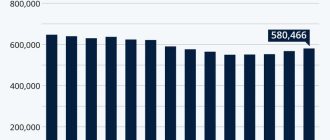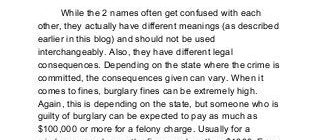Top smart home security threats and how to address them
With the rise of smart home technology, our homes have become more connected and convenient than ever before. From controlling the lights and thermostat with our voices to monitoring our homes when we’re away, smart home devices have transformed the way we live. However, with these advancements come new security threats that homeowners need to address.
1. Insecure Wi-Fi Networks: One of the top smart home security threats is an insecure Wi-Fi network. Without a strong and secure Wi-Fi password, hackers could gain access to your home network and potentially control your smart devices.
2. Vulnerable Smart Devices: Smart devices themselves can also pose a security risk. Many manufacturers prioritize convenience over security, leaving vulnerabilities that hackers can exploit. It’s important to research and choose devices from reputable brands that regularly release security updates.
3. Unsecured Smart Assistants: Smart assistants like Amazon Alexa or Google Assistant can also be targeted by hackers. These devices often store sensitive data, such as your address or passwords, so it’s crucial to enable strong security features and regularly update their software.
4. Lack of Encryption: Encrypted communication is essential for protecting your smart home from eavesdropping and unauthorized access. Ensure that your devices utilize encryption protocols, such as WPA2, to safeguard your data.
5. Social Engineering Attacks: Hackers can use social engineering techniques to trick you into revealing sensitive information or granting them access to your devices. Be cautious of suspicious emails, phone calls, or messages asking for personal information.
6. Weak or Default Passwords: Weak or default passwords are an open invitation to hackers. Always change the default passwords on your devices and opt for strong, unique passwords that are difficult to guess.
7. Lack of Regular Updates: Regularly updating your smart devices and their associated apps is crucial to patch vulnerabilities and protect against new security threats. Neglecting updates leaves your devices exposed and increases the risk of a security breach.
By being aware of these smart home security threats and taking proactive measures, such as securing your Wi-Fi network, choosing secure devices, and practicing good password management, you can protect your home and enjoy the convenience and peace of mind that smart home technology brings.
Smart Home Security Threats: Protecting Your Home in 7 Simple Steps
As smart home technology becomes more popular, it’s important to recognize the top security threats that may arise. By addressing these threats head-on, you can ensure the safety and security of your home. Here are 7 simple steps you can take:
-
Change default passwords: Many smart devices come with default passwords that are easy to guess. Make sure to change these passwords to something unique and difficult to crack.
-
Secure your Wi-Fi network: Your smart home devices rely on your Wi-Fi network, so it’s essential to keep it secure. Set a strong password and enable WPA2 encryption to prevent unauthorized access.
-
Keep firmware up to date: Regularly check for updates for your smart devices and install them promptly. Manufacturers often release patches to fix vulnerabilities and improve security.
-
Check app permissions: When installing apps for your smart home devices, review the permissions they request. Only grant permissions that are necessary for the app’s functionality.
-
Enable two-step verification: Many smart home systems offer two-step verification as an extra layer of security. Enable this feature to require a second form of authentication, such as a code sent to your phone.
-
Disable remote access: If you don’t need remote access to your smart home devices, it’s best to disable this feature. Limiting access to your devices can reduce the risk of unauthorized control.
-
Invest in a strong firewall: A firewall acts as a barrier between your smart devices and the internet. Choose a robust firewall with advanced security features to protect your home network.
By following these 7 simple steps, you can greatly enhance the security of your smart home and protect it from potential threats. Stay proactive and stay safe!
Securing Your Wi-Fi Network
Securing your Wi-Fi network is a top priority when it comes to addressing security threats in a smart home. Without proper protection, your network can be vulnerable to various attacks and unauthorized access.
Here are some essential steps you can take to ensure the security of your Wi-Fi network:
- Change the default password: The first thing you should do after setting up your Wi-Fi router is to change the default password. Using the default password makes it easier for hackers to gain unauthorized access to your network.
- Enable network encryption: Make sure to enable encryption on your Wi-Fi network. WPA2 (Wi-Fi Protected Access 2) is currently the most secure encryption method available, so be sure to select it when configuring your router.
- Use a strong network password: Create a strong and unique password for your Wi-Fi network. Avoid using common passwords or personal information that can be easily guessed. A strong network password should include a mix of letters, numbers, and special characters.
- Disable network name broadcasting: By disabling network name broadcasting, you prevent your Wi-Fi network name (SSID) from being visible to anyone within range. This adds an extra layer of security as potential attackers won’t know your network exists.
- Implement MAC address filtering: MAC address filtering allows you to specify which devices are allowed to connect to your network based on their unique MAC addresses. By only allowing known devices to connect, you can prevent unauthorized access.
- Regularly update your router’s firmware: Router manufacturers often release firmware updates that address security vulnerabilities and improve overall performance. Make sure to regularly check for updates and install them to keep your router secure.
- Separate your networks: Consider setting up separate networks for your smart devices and personal devices. This helps minimize the risk of a compromised smart device affecting your personal data and vice versa.
By following these steps, you can significantly enhance the security of your Wi-Fi network and protect your smart home from potential threats.
Strengthening Your Passwords
In a smart home, securing your devices and data from threats should be a top priority. One of the most important steps you can take to enhance the security of your smart home is by strengthening your passwords.
A strong password is the first line of defense against unauthorized access to your smart home system. Here are some tips to create strong and secure passwords:
- Use a combination of uppercase and lowercase letters: Mix both uppercase and lowercase letters in your passwords to make them harder to guess.
- Add numbers and special characters: Including numbers and special characters, such as !@#$%^&*, adds complexity to your passwords.
- Avoid using common words or phrases: Stay away from using easily guessable words or phrases in your passwords, such as “123456” or “password”.
- Make your passwords long: Longer passwords are generally more secure. Aim for a minimum of 8 characters, but consider using even longer passwords when possible.
- Use unique passwords for each device and account: Avoid reusing passwords across different devices and accounts. If one password gets compromised, it won’t put your entire smart home at risk.
- Consider using a password manager: Password managers can help you generate and store complex passwords securely.
Remember, even the strongest password can be compromised if it is shared or written down. Keep your passwords private and avoid using the same password for multiple accounts to minimize the risk of a security breach in your smart home.
Following these guidelines for password security will significantly enhance the overall security of your smart home and protect your devices and data from potential threats.
Updating Your Smart Home Devices Regularly
One of the top priorities for maintaining the security of your smart home is to regularly update your smart home devices. With constant advancements in technology, it’s important to address security vulnerabilities that may arise with your devices.
When manufacturers release updates for your smart home devices, these updates often include important security patches that protect your home from potential threats. Ignoring these updates can leave your home vulnerable to hackers and cyber attacks.
To ensure the security of your smart home, it’s crucial to set up automatic updates for your devices whenever possible. This way, you can ensure that you are always running the latest version of the software, which often includes enhanced security features to protect against emerging threats.
In addition to automatic updates, it’s important to regularly check for updates manually, particularly for devices that may not have automatic update capabilities. You can usually find instructions on how to check for updates in the user manual or on the manufacturer’s website.
When updating your smart home devices, it’s also a good idea to back up any important data or settings before proceeding. This way, if something goes wrong during the update process, you can easily restore your device to its previous state.
Remember to also update the passwords for your smart home devices regularly. Using strong, unique passwords can greatly enhance the security of your devices and make it more difficult for hackers to gain access to your home network.
| Tip: | Make sure to keep track of all your smart home devices and the manufacturers’ websites or support pages, so you can easily check for updates and stay informed about any potential security vulnerabilities. |
By regularly updating your smart home devices, you can stay one step ahead of potential security threats and ensure the safety of your home and personal information.
Using Two-Factor Authentication
One of the top security threats that homeowners need to address when it comes to their smart home systems is unauthorized access. Hackers are continuously trying to find ways to break into smart home devices and gain control over the home’s security features.
To enhance your home’s security, it is crucial to implement two-factor authentication. Two-factor authentication adds an extra layer of protection by requiring users to provide two different forms of identification before accessing their smart home system. This typically involves a password or PIN, as well as a unique code or biometric data such as a fingerprint or facial recognition.
By implementing two-factor authentication, you significantly decrease the risk of unauthorized individuals gaining access to your smart home devices and systems. Even if someone manages to obtain your password or PIN, they would still need the second form of identification to gain control.
It is important to choose a strong, unique password for your smart home system to further enhance security. Avoid using commonly used passwords or easily guessable information such as your birthdate or name.
Additionally, regularly updating your smart home devices’ firmware and software is crucial to keep them protected against the latest security threats. Manufacturers often release updates to fix vulnerabilities and improve security features, so it is essential to stay up to date with these updates to ensure your home remains secure.
In conclusion, using two-factor authentication is an effective way to enhance the security of your smart home. By implementing this additional layer of protection and keeping your devices updated, you can significantly reduce the risk of unauthorized access to your home’s smart systems.
Beware of Phishing Attacks
Phishing attacks are one of the top smart home security threats that homeowners should be aware of. These attacks typically involve an attacker trying to trick you into revealing sensitive information, such as your home address or login credentials, by posing as a trusted entity.
Phishing attacks can come in various forms, including emails, text messages, or even phone calls. The attacker may claim to be from your smart home security provider or a trusted service, and they may use social engineering techniques to manipulate you into giving up your personal information.
It’s important to be vigilant and cautious when it comes to dealing with any communication that asks for sensitive information. Always double-check the source of the message or call, and never provide personal information unless you are absolutely sure it is a legitimate request.
When dealing with emails, be wary of any links or attachments included in the message. These could be malicious and could lead to a phishing site or the installation of malware on your devices. Avoid clicking on anything that looks suspicious and consider contacting the sender directly to verify the legitimacy of the message.
Additionally, it’s important to keep your smart home security devices and software up to date. Manufacturers often release updates and patches that address known security vulnerabilities. By regularly updating your devices, you can help protect against potential phishing attacks and other security threats.
In summary, being aware of phishing attacks is crucial when it comes to protecting your smart home. Stay vigilant, double-check the source of any communication, and avoid providing sensitive information unless you are certain it is from a trusted source. By taking these precautions, you can help safeguard your home and personal information from potential threats.
Keeping Your Smart Home Apps and Software Up to Date
In today’s smart home era, it’s essential to keep your apps and software up to date to ensure the top security of your home. With the increasing number of connected devices and the rise of internet-enabled homes, it’s crucial to address the potential security threats that come with these advancements.
Regularly updating your smart home apps and software is the first line of defense against security vulnerabilities. Manufacturers often release updates that include security patches and bug fixes. By keeping your apps and software up to date, you can stay one step ahead of hackers and protect your home from potential breaches.
When an app or software update becomes available, it’s essential to install it as soon as possible. These updates can include critical security enhancements that address known vulnerabilities. Ignoring or delaying updates can expose your smart home to unnecessary risks.
It’s also crucial to enable automatic updates whenever possible. By enabling this feature, you can ensure that your apps and software are continuously updated without having to manually download and install updates. This way, you can maintain the security of your smart home effortlessly.
Furthermore, it’s important to download apps and software from trusted sources. Stick to well-known app stores and official websites to minimize the risk of downloading malware-infected applications. Always read user reviews and check the developer’s reputation before installing any new app or software.
In addition to updating your smart home apps and software, it’s equally important to keep your connected devices up to date. Just like apps and software, device manufacturers release updates that address security vulnerabilities. Regularly check for firmware updates for your devices and install them promptly.
By diligently keeping your smart home apps, software, and connected devices up to date, you can significantly reduce the risk of security threats. Stay proactive in addressing potential vulnerabilities and ensure the safety and security of your smart home.
Managing Permissions and Access
One of the top concerns when it comes to smart home security is managing permissions and access to your devices and systems. With the increasing number of smart devices connected to your network, it is important to address this issue to protect against potential security threats.
Granting the right permissions to the right people is essential to ensure the security of your smart home. Each device or system should have its own set of permissions that can be customized to limit access to authorized users only. For example, you may want to give your family members full access to control the lights and thermostats, but restrict access to more sensitive devices like security cameras.
When managing permissions, it is crucial to regularly review and update them to reflect any changes in your household. People may come and go, and you want to make sure that only trusted individuals have access to your smart home. Revoking access and changing passwords when someone leaves your household is a smart security practice.
Strong and unique passwords are also important in managing access to your smart devices. Avoid using default passwords and opt for strong, complex passwords that are difficult to guess. Using a password manager can help you generate and store unique passwords for each device, making it easier to manage and access them securely.
Another way to manage permissions and access is to enable two-factor authentication (2FA) whenever available. This adds an extra layer of security by requiring a second form of verification, such as a code sent to your smartphone, in addition to your password. It helps prevent unauthorized access even if someone manages to obtain your password.
In conclusion, managing permissions and access is a crucial aspect of smart home security, as it helps protect against various security threats. By granting the right permissions to the right people, regularly reviewing and updating them, using strong and unique passwords, and enabling two-factor authentication, you can enhance the security of your smart home and minimize the risks of unauthorized access or breaches.
Investing in a Secure Router
Addressing the top smart home security threats is essential to safeguarding your home and protecting your personal data. One crucial step you can take is investing in a secure router.
A secure router serves as the gatekeeper to your smart home network, controlling access and ensuring the security of your devices. It acts as a firewall, protecting your network against external threats and unauthorized access.
When selecting a router, there are several key features you should look for to ensure maximum security:
| 1. Encryption: | Choose a router that supports the latest encryption protocols, such as WPA3, to ensure that your network traffic is secure. |
| 2. Guest network: | Opt for a router with a guest network feature, which allows you to create a separate network for your guests to ensure that their devices cannot access your main network. |
| 3. Firmware updates: | Regular firmware updates address security vulnerabilities and patch any weaknesses in your router’s software. Make sure the router you choose has a history of prompt and frequent updates. |
| 4. Secure configuration: | Ensure that your router has strong default settings and allows you to customize the security settings according to your needs. |
| 5. Parental controls: | If you have children, a router with parental control features can help you manage and restrict their internet access, ensuring their online safety. |
Investing in a secure router is a crucial step in protecting your smart home from security threats. By choosing a router with robust security features and regularly updating its firmware, you can create a strong defense against potential vulnerabilities.
Encrypting Your Smart Home Data
Addressing top smart home security concerns, one of the most important steps you can take to protect your home is encrypting your smart home data. Encryption is the process of converting information or data into a code, making it unreadable to unauthorized users. By encrypting your smart home data, you add an extra layer of security to prevent potential breaches or unauthorized access.
When it comes to smart home security, encrypting your data is crucial because it ensures that even if someone manages to intercept the information, they won’t be able to understand or use it. Without encryption, your sensitive data, such as your personal information, network credentials, or video footage, could be at risk of being exposed or misused.
There are several methods you can use to encrypt your smart home data. One option is to enable encryption within your smart home devices themselves. Many smart devices offer encryption settings that you can enable in the device’s configuration or settings menu. By enabling encryption on your devices, you ensure that the data they transmit or store is protected.
In addition to device-level encryption, you should also consider encrypting your home network. Your home network is the foundation of your smart home security, and encrypting it adds an extra layer of protection. One way to do this is by using a virtual private network (VPN) to secure your internet connection and encrypt your data. VPNs create a secure tunnel between your device and the internet, ensuring that your data is encrypted and protected from prying eyes.
When setting up a smart home, it’s also crucial to choose smart devices and platforms that prioritize security and encryption. Look for devices that offer strong encryption protocols and have a good track record of security updates and patches. Additionally, consider using a password manager to create and store strong, unique passwords for each of your smart devices and platforms.
Lastly, stay vigilant and keep an eye out for any suspicious activities or unusual behavior on your smart home network. Regularly monitor your smart home devices and network for any signs of unauthorized access or potential security breaches. By being proactive and taking steps to encrypt your smart home data, you can help ensure that your home remains secure and protected from potential threats.
Installing Security Cameras
One of the top ways to protect your home from smart home security threats is to install security cameras. Security cameras provide an extra layer of security by allowing you to monitor your home and keep an eye on any potential threats.
When installing security cameras, it’s important to consider the best locations for placement. You’ll want to choose areas that provide a clear view of your property, including the entrances, windows, and any other areas that are vulnerable to break-ins. This will help ensure that your cameras capture the necessary footage to identify any potential threats.
Additionally, it’s crucial to secure the cameras themselves to prevent tampering or theft. Make sure to mount the cameras in a location that is difficult for intruders to reach and secure them with tamper-proof screws or brackets. This will help prevent unauthorized access to your cameras and ensure that they continue to function properly.
Once your security cameras are installed, be sure to set up remote access to monitor your home from anywhere at any time. Many security camera systems offer smartphone apps or web portals that allow you to view the camera feeds and receive alerts if any suspicious activity is detected. This can provide peace of mind and allow you to take immediate action if a potential threat is identified.
It’s also important to regularly check and update the firmware of your security cameras. Manufacturers often release firmware updates to fix security vulnerabilities and improve the overall performance of the cameras. By keeping your cameras up to date, you can ensure that they are protected against the latest threats and are functioning at their best.
Overall, installing security cameras is an effective way to enhance the security of your home and protect against smart home security threats. By strategically placing the cameras, securing them properly, and utilizing remote access features, you can have peace of mind knowing that your home is being monitored and protected.
Q&A:
What are some smart home security threats?
Some smart home security threats include hacking of smart devices, unauthorized access to your network, physical theft of devices, eavesdropping on smart device communications, and malware attacks.
How can I protect my smart home from hacking?
To protect your smart home from hacking, you should ensure that you have strong, unique passwords for all your smart devices and your home network. It is also important to keep your devices’ firmware up to date, use two-factor authentication whenever possible, and avoid connecting your devices to public Wi-Fi networks.
What can I do to prevent unauthorized access to my network?
To prevent unauthorized access to your network, you should change the default passwords on your router, enable network encryption (such as WPA2), and regularly monitor the devices connected to your network for any suspicious activity.
How can I protect my smart home from physical theft?
To protect your smart home from physical theft, you can consider installing security cameras, door/window sensors, and a smart alarm system. Additionally, you should secure your devices by placing them in inconspicuous locations, locking them to prevent tampering, and keeping them updated with the latest security patches.
What steps can I take to prevent malware attacks on my smart home?
To prevent malware attacks on your smart home, you should only download apps and firmware updates from trusted sources. Additionally, you should regularly update the software on your devices, avoid clicking on suspicious links or opening suspicious email attachments, and use a reputable antivirus program to scan your network for any potential threats.
What are some common smart home security threats?
Some common smart home security threats include hacking, unauthorized access, unsecured devices, weak passwords, and lack of updates.
How can I protect my smart home from hackers?
To protect your smart home from hackers, you should secure your Wi-Fi network, use strong and unique passwords, update your devices regularly, enable two-factor authentication, and be cautious about granting permissions to third-party apps.